- TABLE OF CONTENTS
- GETTING STARTED
- DESIGN
- Introduction to Design
- Questionnaire
- Principles of Design
- Creating the Design
- Drainage
- Plant Design
- Installing the Garden
- Working With Professionals
- IRRIGATION
- Introduction to Irrigation
- Plant Water Needs
- Before You Design
- Smart Controllers
- Types of Irrigation Systems
- Eliminating Run-off and Overspray
- MAINTENANCE
Introduction - My List
Click on the My List button to generate printed reports of the plants and gardens you have selected.
After you click on the My List button, a screen appears similar to the one below:
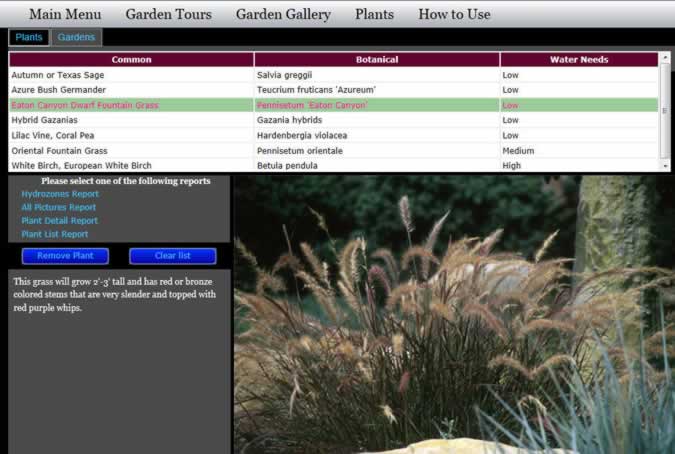 |
There are four reports to choose from:
Hydro Zones
All Pictures
Plant Details
Plant List
The Hydro Zones report groups the plants by their water requirements and provides an easy way for you to do the same in your landscape.
The All Pictures report prints small pictures (one or more) for each plant in your list. This is very useful for viewing multiple photos for several plants.
The Plant Details report is one plant per page with up to three photos of that plant. The reports provides that most detailed information of all of the reports.
The Plant List report provides less information per plant, but more plants per page along with a single photo of each plant. This a good report to take plant shopping to your local nursery.
Garden Reports
The view the Gardens that you have added to My List click on the "Gardens" tab (see below)
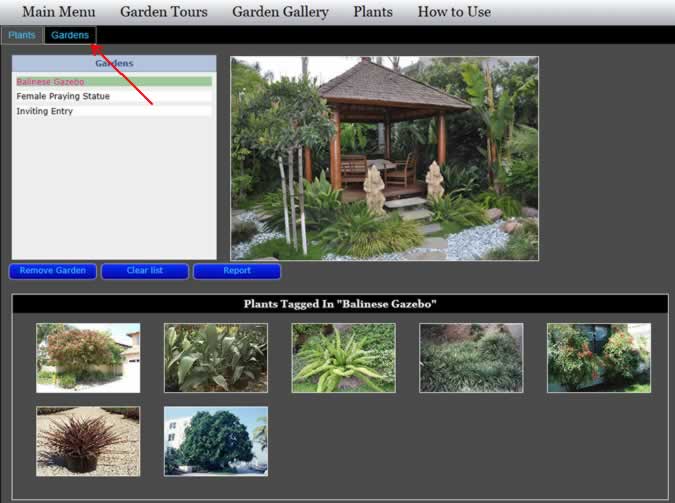 |
You can add Gardens to My List by clicking on the "Add" button on any of the individual Garden Tour or Garden Gallery images.
Once you have added the Gardens you are interested in to My List, click on the "Gardens" tab of My List and then click on the Reports button to view the individual gardens and the linked plants. Print this report screen and use it as a reference in designing your own landscape!